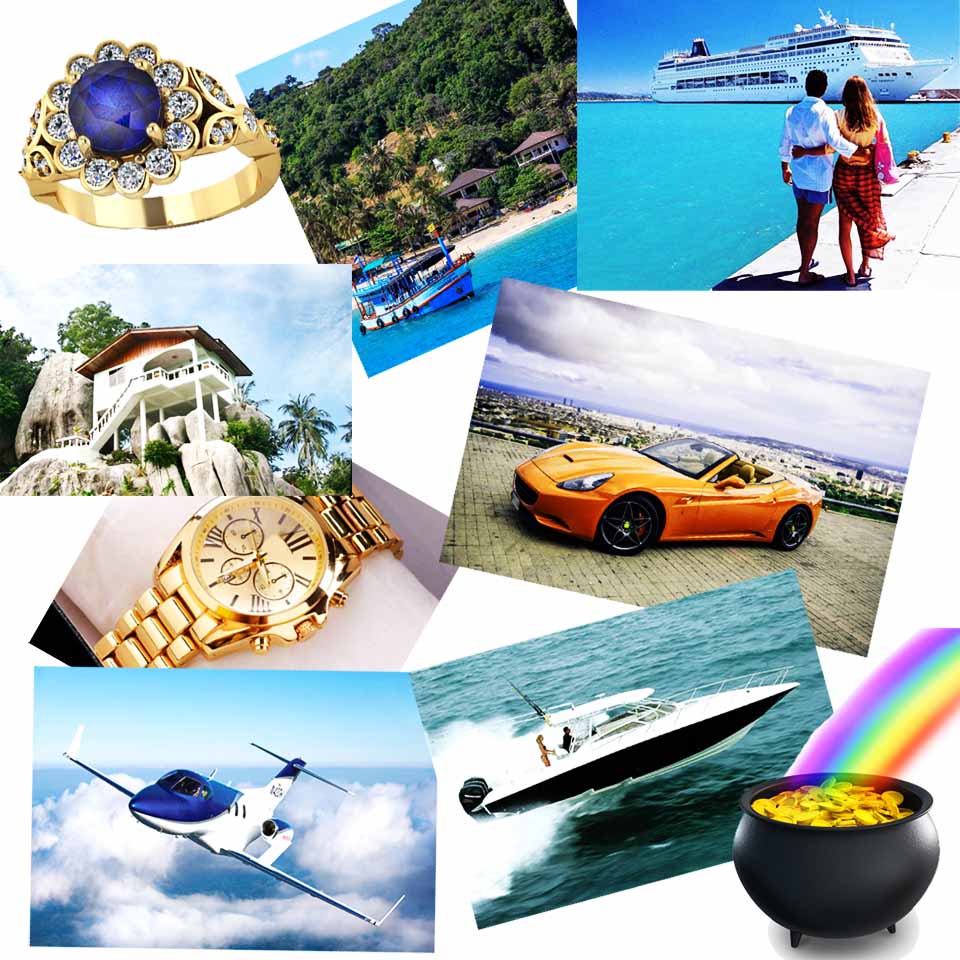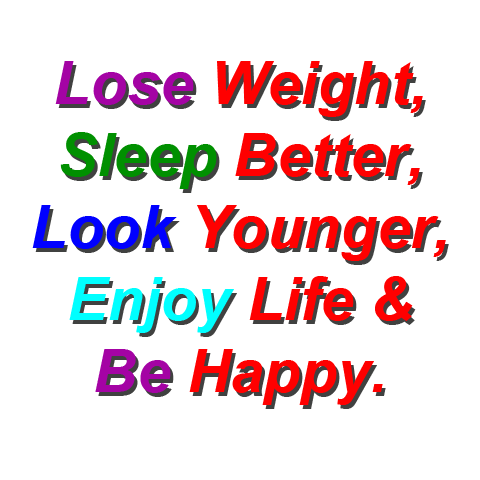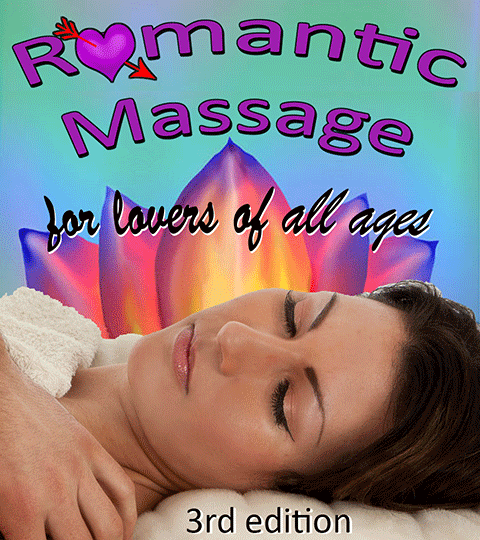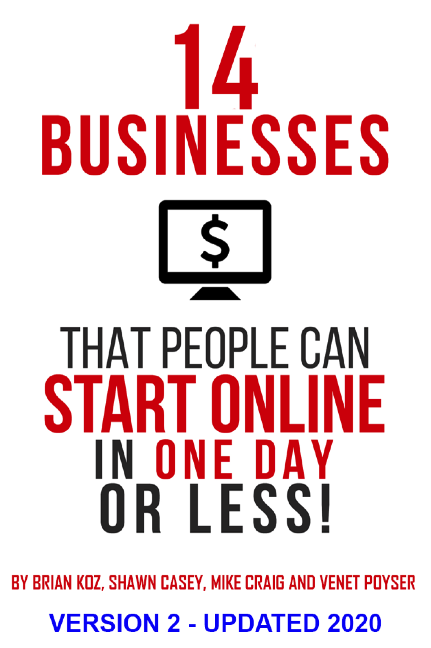Frequently asked questions
- What is a Niche and what is the best Niche to use?
- I have not received my confirmation email
- I have not received my Lifestyle emails
- Browser download progress bars
- My download page closed before I finished downloading
- How to download products ordered
- Streaming playback issues (poor sound or video)
- Where is my downloaded file
- Copying downloaded files to a working folder
- Navigating on devices that do not support mouse hover
- Lost order
- Test video(s)
- Video display problems
- Tracking actions and page views
- What are tracking pixels and why use them?
- Joint Venture Link Tracking
- How to add a tracking pixel to your Landing / Sales page or Ordered (Thank you) page
- How to create a Paypal account
- Our Joint Venture Partner Program / Affiliate Program / Done for You Business
- Content Writers Wanted
- Other
- URL shorteners
- Re-targeting pixels / code
- Cookies
- How to use the Lifestyle wizard
- Right clicking on a mobile device
What is a Niche and what is the best Niche to use?
A Niche is simply a type, group or field such as Health, Weight loss, Fishing, Golf, Sport etc. There are literally thousands of Niches, which can be divided into main Niches and various levels of sub niche. So for example the Health Niche could be divided into Fitness, Diets each which can again be divided into further sub niches. So Diets could be divided into Weight loss diets, Healthy diets etc.
So a structure could look like:-
- Health
- Diets
- Healthy diets
- Weight loss diets
- Exercise
- Health products
- Diets
So what is the best Niche to use?
There are some factors that may influence your decision such as your interests. This can be useful as you will have more knowledge in a Niche you are interested in. If you have an interest in Fishing you may like to market in this Niche as you know about different types of Rods, Reels etc. This could help you select products to market and help you with creating marketing copy.
There is no reason why you need to stick to your own interests. If you are an Internet marketer, you may look for popular products and sell these. If you start marketing a product that is starting to become popular this is a good time to start marketing a product before there is too much competition from other marketers.
Some products are seasonal or one hit wonders while others have more long term demand.
Some of the factors to consider when selecting your Niche are:=
- The popularity
- The demand
- The cost or marketing
- Your interests
- The product quality
- The refund rate
- The reliability of supply
- The product or service cost
- The overall ROI (Return On Investment)
- Your time
- The amount of competition
- Marketing material availability
- Product longlevity
- Position in the demand cycle
- The profit per sale
- The amount of effort that is required to market the product(s) in the Niche
- etc.
So what is the best Niche for you to use. The easy answer, is the one (or ones) that will provide you with a reasonable ROI and provide you with sufficient income for your needs and not take more time or other resources than you are willing to expend.
The key to being successful is to be able to find products that you can market with sufficient profit to make it worth while. The strategy most people use is to search for the most popular products or services and market these.
While this strategy does work, many fail because firstly a lot of other people will be doing this, so there will be competition, sometimes a lot of competition. This can pust up the advertising costs and even make it unprofitable.
An alternative is to look for products or services that are not the most popular but have sufficient demand to make it profitable but that do not have shuch a high rate of competition.
So what is the best Niche for you? As you can see there are various factors to consider but having multiple products / services to sell in various Niches is a good idea.
You can think of Niches like shops. We all know some shops specialise in selling shoes, some selling groceries, selling fishing gear, services / facilities such as gyms etc. Supermarkets will often sell in multiple niches such as groceries, cloths, toys, electrical goods and more. The important thing is that as we know, all of these work but in general supermarkets are less vulnerable as even if one product line stops there are thousands of others that are still being traded.
There are two key points here, firstly if you thing about most shops such as a super market they do not only sell one product they sell a range, secondly not all products will be worth selling. Test, test and do some more testing, find the best products to market and drop products that are not economic.
A quick note about ROI (Return On Investment), with Internet Marketing, advertising can be a significant cost and finding Cost Effective places to market your products can be difficult. While FREE advertising can sound great, the response can be as low as zero. This means that you are spending time of placing FREE adverts for no return.
Using targeted (filtered) advertising has a significant advantage in that you are only advertising to people who have an interest in your product or service. There are however many different levels of targeting such as by language, by country, by gender, by interests, by age, by known buyers, by keywords etc. In many cases you can refine targeting by using multi-level filtering. Multi-level filtering is done by combining various factors such as only marketing to people in a specific country, who are known female buyers between 20 and 40 years old for example. The more specific your advertising criteria the more you are likely to pay for the advert. By recording the ROI of different options you can establish if using more specific targeting is more or less profitable. If for example you are paying in Case 1 $0.02 for unfiltered adverts and in Case 2 $50.00 for filtered adverts then if the profit in Case 1 is greater than Case 2 using unfiltered adverts is more profitable. As there are so many advertising options the only way to establish the most cost effective method of marketing your Niche products or services is to do some testing.
There are a lot of other factors including the actual advert heading, image, color, content, order process etc. Tracking the various steps and fixing any areas where the conversion rate can be improved. Split testing is the best way to compare different alternatives.Split testing, is simply a process of checking which is the most profitable option between multiple options. This could be by alternating the advert displayed and recording the profits from each alternative. While the best way to compare different alternatives is to have a single link to display your adverts and for the link to alternate what advert is displayed. This means that every time a request to display an advert is made first advert 1 is displayed then advert 2 then advert 1 etc. This avoids other variables affecting the figures such as the time of day the adverts are displayed. If this is not possible try to ensure that advert 1 and advert 2 are run from the same start time and same filtering. Once you have found the best advert you can drop the worst performer and test the best of advert 1 and advert 2 with advert 3 and pick the best again. Once you have found your best advert test other factors such as changing the filtering and establish which filtering gives you the best ROI.
If starting from scratch sounds difficult you could consider working as a
Joint Venture Partner / Affiliate Program / Done for You Business
I have not received my confirmation email
If you did not find your confirmation email in your inbox within a few minutes, it is possible that your email application has put it / them in another folder.
Some email applications put emails in Junk / Spam or Bulk folders if they do not recognise the sender or incorrectly filter your emails. If this happens, check the other folder(s) your email application uses and white list our email address (add to your address book or flag as not spam) on your email application.
What to do.
1) Firstly double check any other folders that your email application uses to save incoming emails such as Inbox / Junk / Spam / Bulk / Trash etc. to check you have not just missed it. Gmail is known to be a problem and will often put confirmation emails incorrectly into the Spam folder. If you are using a Gmail account and your Spam folder is not displayed try clicking on More in the list under the Compose button, then clicking on Spam.
If you still cannot find your confirmation email you can have it resent using the following procedure.
2) Go to the log in page here. As you have not received your confirmation email that will have included your initial password, enter the email address you used to register and click on 'Get a new password' button. This will send you a new password and as your account will not have been confirmed your new password will be included in a new confirmation email.
If you get the following message:-
Input error(s) detected
Please correct the following inputs and resubmit.
The email address / username provided has not been found. Please check it is entered correctly and try again.
Either you used a different email address (or had a typing error in your email address) when you registered. If you used a different email address to register please check the inbox etc. for that email account. If you may have made a typing error please use the contact us form and include your email address, first name and the date when you registered. We will then be able to correct your registration appliction.
3) Assuming your email address was registered, you will receive an email with a new password. Again if your email application did not put your email in your inbox within a few minutes, please check any other folders your email application could have sent it to.
4) After receiving your confirmation email click on the confirmation link first and save your new password then go to the log in page. Click here to log in.
5) Open your email application and check your inbox (and any other folders your email application could have sent it to) for your new confirmation email. Follow the instructions in the email to confirm your registration and activate your traffic.
Please note, if your emails are not sent to your inbox
If your email applictation did not save your confirmation/new password/other email(s) into your Inbox, please use the procedures for your email application to white list emails from us. This is sometimes done by adding our email address into your address book or marketing it as non-spam. Please follow your email applications instructions for full details.
I have not received my Lifestyle emails
If you did not find your Lifestyle email titled
Hi [YOUR NAME], How to view your personalised Lifestyle report
or other Lifestyle email(s) in your inbox, it is possible that your email application has put it in another folder.
Some email applications put emails in Junk / Spam or Bulk folders if they do not recognise the sender or incorrectly filter emails. If this happens check the other folder(s) your email application uses and white list (add to your address book or flag as not spam) on your email application.
What to do.
Firstly double check any other folders that your email application uses to save incoming emails such as Inbox / Junk / Spam / Bulk / Trash etc. to check you have not just missed it. Gmail is known to be a problem and will often put confirmation emails incorrectly into the Spam folder. If you are using a Gmail account and your Spam folder is not displayed try clicking on More in the list under the Compose button, then clicking on Spam.
If you still cannot find your Hi [YOUR NAME], How to view your personalised Lifestyle report email you can have it resent Click here.
If your email application saves the email(s) in a different folder depending on your email application you need to:-
- Mark our email as not spam or
- White list our email address or
- Add our email address into your contacts list
To White list our email address so that our emails will be correctly sent to your inbox, please follow the instructions Here
My download page closed before I finished viewing/downloading the videos I ordered
If your download page closes for any reason before you have finished viewing/downloading the products you ordered, follow the instructions in the next section How to view/downLoad products ordered.
How to view/download products ordered
As soon as you have completed your payment you will be taken directly to a thank you page. If your order included one or more streamable/downloadable products, your thank you page will include a link (Download button) to your orders view/download page, click on it to display the download page.
Note
If you do not wish to download to the device you used to place your order from or for any reason your download page is closed before you have completed your download please follow the following instructions to display/re-display your download page.
If you wish to view/download a streamable/downloadable product to a different device (i.e. not the device you used when you placed your order) or if the temporary download page has expired / closed or for any other reason you cannot view/download your product, follow the steps below.
Step 1
If you are not currently logged in, click here to log in. Note, if you have ordered a product but are not currently a member enter the contact email address you used when you placed your order and the password that will have been provided with your order confirmation.
Note, if you cannot find your password, enter your email address and click on the GET A NEW PASSWORD button on the log in page. This will email you a password / new password. Open the email and log in.
Step 2
After you have logged in. Hover over the YOUR AREA in the menu bar and click on the VIEW / DOWNLOADS sub menu item.
Step 3
Select the product you would like to view/download and then follow any on-screen instructions.
Browser download progress bars
Modern browsers include a download progress bar / download status display that will indicate the download status or a progress bar or both. On some browsers these are optionally displayed. The following screen shots indicate how to display the progress bar on different browsers.
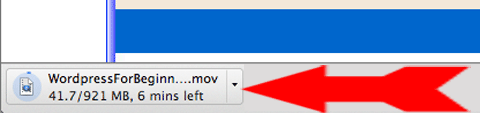
Firefox progress bar
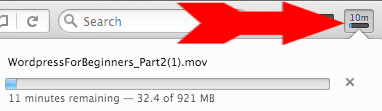
Safari progress bar

Where is my downloaded file
When you download a file from the Internet, the browser you are using will save the file into a folder that is generally called Downloads. The path to your Downloads folder depends on your operating system and computer set up. If you are unsure where your Downloads folder is please Google How to find downloaded files on followed by your device type (I.e. Mac, PC, iPad iPhone etc.). When you have located the download folder in Explorer (PC) or Finder (Mac) you can play the video by double clicking on the downloaded file. Note, if the downloaded file is a compressed (zip) file, double clicking will first extract the individual file(s) into a seperat sub folder. To play / view an individual file double click on it in your file viewer (Explorer / Finder).
Please note, if you stream a product it is not normally saved by your computing device in a permanent file (it is just displayed in a video viewer), the paragraph above only applies to downloaded files. If you need to download or re-download a product that is available as a download, log in if required and select the product you wish to view from the downloads page (your DOWNLOADS page is available under YOUR AREA after you have logged in).
To stream or re-stream a video, log in if required and select the product you wish to view from the downloads page (your DOWNLOADS page is available under YOUR AREA after you have logged in).
Copying downloaded files to a working folder
If you have downloaded a file(s) we suggest that you copy it/them from your download folder to a working folder where you can easily find and use it in future. While this is not required it is suggested.
For movie download files we suggest
We suggest that you create a new folder in your Videos / Movies folder (or where you keep your movie files) which is generally found in your Documents folder. We suggest you use the product name for the folder name and copy the downloaded file from your Downloads forlder into this folder.
To extract the user files from a downloaded zip file, double click on the downloaded (zip) file to extract the individulal file(s).
After extracting the user files, double click on the user file to open (generally a movie or pdf file).
Use the normal controls in your viewer to control the display (size, sound volume, play / pause and full screen display).
Navigating on mobile devices that do not support mouse hover
This site supports standard mouse / trackpad navigation. For touch screen devices tap in place of a mouse hover (i.e.On a menu item). If a single tap does not work to select, when tapping on buttons / icons on your device try double tapping.
Video file formats
Compressed .zip best for Computers and Laptops
For most computers and laptops this is the best option, where one or more files are downloaded in a compressed file. After downloading, you need to double click on downloaded file to extract the file(s) supplied. After extracting the individual files will be saved in a folder named with the product name. Open this folder in your Finder (Mac for users) or Explore (Windows PC users) and double click on the individual file to view.
.mov video files
These files can be played on either a Mac or PC and are the standard video file format supplied. If your computer does not support this file type please try using the MP4 video file format.
.MP4 video files
This is an alternative file format that can be provided if the standard mov video file format does not run on your computer. Please contact us if your device will not play mov files and the MP4 option is not available for the product you ordered.
Mobile devices
Some mobile devices including iPhones and iPads do not allow you to download, save and play videos (unless you use an app that supports this); they only allow videos to be streamed. If your device does not support downloading, saving and playing videos please use the streaming option.
Test video(s)
If you are unsure if our 'How to' videos will play on the device you are currently using, please hover (or tap on touch screen devices) over the video area below and click / tap on the play icon on the displayed video control bar.
Please note, there may be a delay of a number of seconds before the video starts to play as it downloads the video. The delay will depend on your Internet speed and could be more than a minute for slower connections.
If you have any playback issues please click here.
Short sample video for you to test our videos will play on the device you are currently using
Streaming playback issues (poor sound or video)
Playing video uses a significant amount of computing power and download bandwidth. Playback quality can be affected by bandwidth limitations, your computing device limitations, your browser and display software used. If you do experience problems here are some suggestions:-
- If you are using a mobile device with a poor signal strength try moving to a better reception area.
- Try using a different browser. We have seen sound issues with Firefox and changing to Safari resolved the problem.
Video display problems
Note 1 If the video is not displayed, please check that you are using the latest version of your browser. There is a known issue with some old versions of Safari but this may also apply to other browsers. This should be resolved by updating to the latest version of your browser.
Some mobile devices may also experience display issues.
Note 2 Videos, may take a few seconds (or more) to start playing depending on your Internet speed. If the video does not start playing on your device you may need to manually start it as follows:-
- On a touch screen (mobile) devices Tap in the video area and then click on the play button / icon on the play control bar.
- Other devices (computers/laptops) Hover over the video play area and click on the play button / icon on the play control bar.
Note 3 To display the video at your full screen size; on a computer hover (tap on a touch screen device) over the video display area and click on the icon with 4 rediating arrows.
Note 4 If you have a problem with the playback quality (video or audio) on your device please try the following.
- a) If the signal strength or download speed is too low, try moving to a location with (or using) a better Internet connection.
- b) Click on HD icon on the play control bar and select a lower or higher resolution. Try a lower resolution if you have sound issues or select a higher resolution if the image on your device is not clear.
- c) If you have a sound issue that is not resolved by reducing the video quality (resolution) try using a different browser (it has been found that some browsers handle video sound better than others).
Note 5 If the video display area below remains black, you may have a problem on your device that could be caused by having too many web pages or applications running. This has been seen on Mac´s but may also apply to other operating systems. If you have this problem try closing everything that is not required and refresh this page.
Note 6 To change the playback volume either click on the vertical bars on the play control bar or uses your devices volume controls.
Note 7 The video display area is very small and does not use most of the width of the available space. This normally indicates that you have scripting turned off. Please refer to your browsers instructions on how to enable scripting or if your browser does not support scripting, use a browser that supports scripting and ensure that it is enabled.
Note 8 Another issue that can affect the video or audio quality is what your device if currently running. If required close other applications that maybe using too much of the devices resources.
Lost order
If for any reason you are unable to locate your order, please ensure that you are logging in with the contact email address you provided when you placed your order. If you used a different contact email address please log out and log in with the contact email address used when you placed your order. This will be the email address that your order confirmation was sent to.
If you have placed an order that is still not being recognised on our system, please contact us with the following information so that we can locate your order.
- The contact email address you provided when you placed your order.
- The Paypal account email address, if different from your contact email address.
- Your order date.
- The Paypal transaction number.
We will then be able to locate your order and provide you with your login details or resolve any order issues.
Tracking actions and page views
There are a number of reasons why tracking actions and page views can help both Internet marketers and visitors.
Internet marketers can use tracking actions and page views to help identify what advertising is more cost effective. Reducing marketing costs are obviously of benefit to the Internet marketer.
Knowing more about user actions and page views can also be used to help indentify areas where there may be issues or areas where improvements can be made to a website. For example if adverts are not providing sufficient customers; the cost of the advertising can result in little or no profit. There are numerous ways to make advertising more cost effective. In order to maximise profits businesses need minimise costs and maximise profits. With any advertising there is a cost of doing the advertising (this can be in terms of time or money or both) and targeting can help but as targeted advertising generally costs more it is not a foregone conclusion that targeting will increase profits.
Testing how cost effective advertising is; is the only practical way to increase / optimise profits. In order to evaluate how cost effective different advertising is you firstly need to establish the response from an advert. When using Online Internet marketing this is generally done via a clickable hyper link (URL). If each advert campaign uses a unique trackable link, by simply counting (tracking) how many times the link is used, one can establish how many visitors arrive via a specific advert. By compairing different advertising campaigns you can establish which is more cost effective based on the cost of aquisition. This is a good quick guide that can be used to establish which advertising is better. Having done this you can further fine tune advertising campaigns by checking the actual profits made.
While optimising is a good thing if you are making a resonable profit, keep doing it. Part of the logic in this is not to rely on only one advertising source, as if this stops as has happened in the past, you will loose all new visitors until you have set up other advertising campaign.
All of our Joint Venture Partners can simply add special tracking codes to any of their Joint Venture Partner Links. This allows our Joint Venture Partners to create different (unique) tracking codes for different adverts so that the response from different adverts can be established. See the Joint Venture Link Tracking section below.
What are tracking pixels and why use them?
Tracking pixels are small bits of code that create a very small image that is generally not visible on the visitors device. They can be very useful and are frequently used to count visitors to a website page or email, but potentially can be used to provide more information.
By using tracking pixels you could for example know how many clicks you get to your Landing / sales page or how many convert into orders using a tracking pixel on an Order confirmed page. This data can then be used to determine what the percentage conversion rate is I.e. Orders placed / Total visitors to the Landing or Sales page * 100.
If using an intelligent advertising system (such as Facebook) that can optimise your advert placement based on the interests of similar known visitors; a custom audience can be created and marketed to. This can potentially improve advert targeting and therefore reduce marketing costs however the cost of advertising is generally higher when using more targeted marketing; so it can be very valuable (save you money) but you need to test.
To use a tracking pixels you need register with an external service such as Google and then add the code to this site on the page required. You can add different tracking pixels to the product page, order page and thank you pages so that you can track the conversions at each stage. This however only works with products sold directly.
We also have a built in feature that tracks how many visitors you get form your Joint Venture Partner Links. You can also add a tracking code to your Joint Venture Partner Links that lets you know how many visitors you get from a particular advertising campaign. See Joint Venture Link Tracking below.
With the new General Data Protection Regulation 2018 (GDPR), by law you need to get permission from the user to do a number of things related to Data Protection, which includes the use tracking pixels. In order to comply with this we provide a notification that the user needs to confirm before tracking pixels are used. While this is a limitation and reduces the speed at which custom audience data can be accrued it is still generally worth while to optimise your advert placement with the aid of tracking pixels.
Joint Venture Link Tracking
Joint Venture Link Tracking allows Joint Venture Partners to provide a different tracking code for different advertising campaigns. This allows you to establish how many visitors you get from specific advertising campaign. Even if you do not set up a specific tracking code for a specific Joint Venture Link the views are still counted into a catch all counter (tracking code zero).
You can add a number of different Joint Venture Link Tracking Codes to any of your Joint Venture Links. For more information on adding a Joint Venture Tracking Code to your Joint Venture Links click here to visit your profile page. You can check and optionally reset the Joint Venture Link Tracking counters as required.
If you are a Joint Venture Link Partner you can view the Joint Venture Link Tracking counters by visiting TRACKING REPORT under YOUR AREA in the main menu when you are logged in.
How to add a tracking pixel to your Landing / Sales page or Ordered (Thank you) page
While there are multiple methods of marketing, some are obviously going to be more cost effective than others. Some may be very profitable while others may not even break even. The best way to evaluate how profitable a particular marketing method is, is to establish the amount of profit you make from each method. While some people refer to the profit margin others use the ROI (Return On Investment) ratio. For each product, an optional tracking code can be added to the Joint Venture Partner link. This tracking code allows you to automatically add a tracking pixel to either a Landing / Sales page or your Ordered by page or both.
In order to track the ROI (profitability) of a particular advert you should use a seperate code and tracking pixel for each advert source.
These step by step instructions relate to how our Joint Venture Partners can add tracking pixels to their marketing and thank you pages either to track their statistics or to build look a like custom audience.
If you would like to know more about becoming a Joint Venture Partner click here
1) The first step is visit the website of the company whose tracking pixel you will be using, such as Facebook or Google and request a tracking pixel. You can Google a phrase such as How to get a Facebook tracking pixel or How to get a Google tracking pixel (replace the name if required with the name of the company you wish to use) or check for a video on Youtube. Follow their instructions and copy the tracking pixel code they provide. If this will be linked to an advertising campaign (such as Facebook for example) then select the type of tracking pixel for views or orders depending on the campaign objectives you wish to use.
2) On this website, Login if you are not currently logged in.
2.1) Hover YOUR AREA and click on TRACKING PIXELS.
2.2) Scroll down to the Select an existing JV product dialog box. and select the product you wish to add the tracking pixel to and click on SUBMIT.
2.3) Scroll down to the Select which page the tracking pixel will be added to and select the page you want to have the tracking pixel added to. I.e. Landing/Sales page or Ordered page (the thank you page).
3), next select which page you want the tracking pixel to be added to in the Select which page the tracking pixel will be added to
section. This can currently either be Landing / Sales page or the Ordered (thank you) page. If you changed the page click on the SUBMIT button to update the page.
4) Optional, if you are adding multiple tracking pixels to a single page you need to have the Show the advanced tracking options selected in the Show the advanced tracking options dialog box. If you are useing the advanced options, select a tracking id to add/edit in the Select which page pixel to add / edit dialog box. You should use a different number for each campaign so that they can be tracked individually starting with 1. If you select an existing tracking id, you will be able to add / edit information relating to this tracking id. When you have selected a tracking id to use click on the Submit button to update the page. Unless you will be adding multiple tracking pixels to a particular page leave The number of the pixel on the page in the Select which page pixel to add / edit section at 1. If you want to add a second tracking pixel to the SAME page then select 2 for the second tracking pixel etc. You can add up to 8 tracking pixels to a page. Press the SUBMITt button if you make any changes.
5), the next step is to paste in the tracking pixel code provided by the external provider (such as Facebook) into the Input the tracking pixel code field in the Tracking pixel code from Google / Facebook etc section.
For details on how to create a tracking pixel for the service you wish to use please currently refer to their instructions. For the common tracking pixel providers we will be adding detailed instructions shortly however this information is currently available on Youtube and other sources.
If the Input the tracking pixel code has some existing code you will be updating the tracking pixel for the selected combination.
6), finally, check the location under where your tracking pixel will be added.
If you are adding a new tracking pixel the location will be under the Add a tracking pixel to the following product, using the following tracking id to the Ordered page heading and the SUBMIT button will be displayed.
OR if you are updating an existing tracking pixel the location will be under the Update the tracking pixel to the following product, using the following tracking id to the Ordered page heading and the UPDATE button will be displayed.
How to create a Paypal business or personal account
Warning, do not use an email address that looks unprofessional such as HotLips@... or 12345@.... Not only does this look unprofessional but it will probably loose you sales, as buyers may think they are dealing with some one dodgy. Use your name or something sensible.
Note 1), You need a have separate email address for each Paypal account you have, so if required create a new email address from an email account provider such as Gmail if required. Creating a new email account is only required if you need another email address to register a new Paypal account.
Note 2), if you are going to be a Joint Venture Partner with our Joint Venture Partner Program we suggest you have a separate Paypal business account to make transaction processing and accounts management easier. Click here to create a new Paypal business account if required (Ensure that you register via their official website https://paypal.com).
Note 3), if you are personal usage (not business) you can create a Personal account.
Note 4), for detailed step by step instructions on creating a new email account or Paypal account please search the internet or refer to the supplier instructions.
Re-targeting pixels / code
Re-targeting pixels let you re-target your visitors and can SAVE YOU MONEY on advertising. This can substantially reduce the cost of advertising to previous visitors and also helps you to increase the value of a customer (increased sales).
A re-targeting advert can either be used to remarket the same product or a different product to a visitor even if thay have not purchased from you.
Most of us have seen adverts for things we have shown an interest in, generally shortly after we have shown some interest. This is done by re-targeting and is done by many businesses.
Retargeting: What It Is & How to Use It
5 Tips for Running a Successful Retargeting Campaign
Facebook re-targeting
There are only a few steps you need to take to do this which are:
- 1) If you are not currently a member of Facebook Click here to join as a FREE member
- 2) Click here and follow the Facebook instructions.
- 3) Add your Facebook Re-targeting PIXEL ID to Click here to add your Facebook retargeting id to your pages.
- 4) Send some traffic to your Joint Venture Partnership Link(s).
- 5) Place a re-targeting advert to target just your visitors with a specific interest. This generally costs a fraction of the cost of advertising to new visitors.
Non-Facebook re-targeting
With Non-Facebook re-targeting. you need to:
- 1) Register with Google or another supported company providing re-targeting adverts.
- 1.1) To get Google Re-targeting code Click here
- 1.1) To get Google Re-targeting code Click here
- 2) Visit Click here to add your retargeting code to your page(s).
- 3) Copy customised versions of their re-targeting pixel code to your webiste pages. You need use a different code for each different area of visitor interest.
- 4) After you have added the Re-targeting code to the pages of interest send some traffic to the website pages.
- 5) Place a re-targeting advert to your target visitors using the Re-targeting variation you wish to use. This will re-target with a specific interest. This generally costs a fraction of the cost of advertising to new visitors.
Content Writers Wanted
We are interested in content on a wide range of subjects that would be suitable for sale as an ebook or other media content.
If you have some content you are interested in selling please Contact us in confidence.
Our Joint Venture Partner Program / Affiliate Program / Done for You Business
While we suggest you read the following information about Our Joint Venture Partner Program you can
Click here to get started NOW!!!
Who was Our Joint Venture Partner Program developed for?
Basically Our Joint Venture Partner Program was developed for anyone who wants to make more money. If you currently have a job it can be done part time to add an additional income stream. You can click here to jump to the Getting Started steps or read more below first.
What do you need to get started:-
- A desire to earn an additional income.
- A computing device (computer, laptop, tablet or smart phone) you can browse the internet with. You can work from home or an Internet café.
- An Internet connection. Free WiFi is now available in millions of places in the World if you do not have an Internet connection at home.
- Very basic computing skills. You do not need to touch type or even type fast as there is very little typing to be done.
- You will need a Paypal account to receive your payments. This is FREE to create and Paypal does charge any monthly fees.
- You also need to be honest and follow our ethical marketing and customer support rules.
- You also need a few minutes per day to share / advertise your affiliate links and to manage your Paypal account.
Click here to get started NOW!!!
If you would like to change / improve your lifestyle or make some of your dreams come true and it will not be possible to do this if you continue doing what you are currently doing within the time frame you would like, you need to change what you are doing.
Some of the typical things many people would like to do or have include:-
- Having more financial freedom.
- Moving to a different location.
- Providing more security for your retirement.
- Updating your house or buying a new (possibly your first) house.
- Being able to provide more for your children.
- Having more time to enjoy life.
- Being able to stop doing a job that you do not like or hate.
- Becoming more in control of your life and future.
- Being able to avoid the stress of your current life.
- Being your own boss.
- Travel or experience more in life.
- Have the financial resourses to get what you desire.
- Becoming debit or loan free.
- Learn as you earn.
- etc...
Whatever your particular reason (YOUR WHY) for wanting to make a change, you need to do something different or you will not be able to achieve YOUR WHY within your desired time frame.
If you keep doing the things that you are currently doing, in a year, a decade, your situation probably not have changed much and you will not get YOUR WHY.
So how do you change what you are doing and get YOUR WHY. We have established, you need to do something different.
As you may know, many people who try Internet Marketing fail. While this is a well known fact, it does not just apply to Internet Marketing but also a large proportion of other business models.
There are numerous reasons why so many people fail including:-
- Not enough business knowledge.
- Starting capital related issues.
- Cash flow problems.
- No products or services to market.
- Setup costs.
- High running costs.
- Not enough customers / orders.
- Not enough return on investment.
- Not enough motivation to get through the difficult times.
- and many more...
While there are some businesses opportunities that do have a higher success rate, such as some franchise business options, there are significant issues such as the starting cost that put the fanchise model outside the reach of most people. A typical price for starting a franchise is typically from about $30,000 to $250,000. Even if you have the money to invest in a franchise; in many cases you are just buying yourself a job not financial freedom. It is also true that not everyone who starts a franchise business succeeds.
With a franchise being out of reach for many people and most people failing when they try other business models, what should you do?
With this dilemma we set about putting together a solution that would enable most people to run a business that could provide them financial freedom RISK FREE.
So how can we do that, basically by providing a Done for You Business. What are the benefits of our Done for You Business:-
- A Done for You Business is ready to go. In Our Joint Venture Partnership Program:-
- You have products ready to sell. You do not need to find products.
- You do not need to set up a shop. It is automatically created for you.
- You do not need a website. It is automatically created for you.
- We provide you with suggestions on how to advertise / share your affiliate links.
- No hosting charges. We do not charge you anything to use Our Joint Venture Partnership Program.
- You have products ready to sell. You do not need to find products.
- Because it is a profit sharing program we have an interest in helping you make money.
- You do not need to pay anything to get started apart from some marketing costs if you are not using free advertising.
- You get paid on some products directly by your customer when they place the order. For other products you will typically get paid every 2 to 4 weeks.
Click here to get started NOW!!!
Joint Venture Profits disclaimer
Things the FTC wants You to know
- 1) On this website or during any presentations I will share our with our visitors / viewers results that can be obtained using the techniques shown.
- 2) I may also show projections for future growth.
These are not promises of income or promises of the results you will achieve if you follow the techniques shown. Your success of failure is up to you.
- 3) The average person in online marketing makes little of no income. Your results could be much better or worse. Average people don´t take action.
- 4) This is NOT a "Get Rich Quick" technique. It is a technique(s) that offers the opportunity to make money.
If you have a query that is not resolved here please contact us.
Click here to get started NOW!!!
Url shorteners
Using a URL shortener can provide an additional level of security to your Joint Venture Partner links however we suggest that you only use URL shorteners from companies where there is a resonable level of protection against your links being hacked by fraudsters. In addition ensure that you can edit the destination URL. We do not currently have a list of URL shorteners that we recommend but you can Google URL Shorteners.
Clickbank signup
To sign up for a Clickbank account visit:-
https://www.clickbank.com
and follow the sign up procedure.
For step by step instructions click here
JVZoo signup
To sign up for a JVZoo account visit:-
https://www.jv.com
and follow the sign up procedure.
For step by step instructions click here
Cookies
We use a number of cookies to improve your browsing experiance and to help improve this website.
- Required cookies These are used to manage key features of the website.
- Functional cookies These are used to provide key functionality to the website.
- User preference cookies These are used to save user preferencies such as providing one click log in etc.
- Advertising cookies These are provided by Facebook / Google (etc.) for providing retargeting adverts
- Tracking cookies These are track website usage
Right clicking on a mobile device
To right click on most mobile devices touch and hold on the item or area of interest (typically an area of text or a button or link) for a few seconds, until the content sensitive menu is displayed and select the option required such as Copy / Paste / Save As etc. The options available in the content sensitive menu are dependent on the current content.
If the content sensitive menu does not display after a few seconds on your device, search the web for how to right click on your device or check your devices instructions as some devices use different ways to simulate a right click.
To search on a search engine such as Google and search for a phrase such as How to right click on a mobile device but replace mobile device with the make (such as iPhone or optionally make and model) of your device.
How to use the Lifestyle wizard
Who is this for?
The Lifestyle wizard is a guide and is for anyone who wants to improve their life. The aim of the wizard is to help you identify the things that are currently the most important to you, and suggest actions you can take to resolve them. Some options can be done with your current skills and resources while others may need you to learn / use additional skills / resources.
For example to increase your income, you can start your own business Part-time working the Hours you want as a Joint Venture Partner for less than $10.00 in a few minutes from your home with just a computing device you can browse the internet with (including a smart phone) and an Internet connection.
What the Lifestyle questionnaire and solutions wizard does
The Lifestyle Wizard will lead you through a few simple steps to identify what you consider is most important to you NOW and suggest what you can do to improve your Lifestyle. This could include earning More money, Improving your health, Becoming happier, Starting a relationship, Improving a relationship or Getting a Job for example. After resolving your most current critical issue you can return and address any other areas of your Lifestyle you would like to improve. Obviously we cannot resolve some issues such as a serious heath issue but often taking a few steps and having a roadmap of what you can do will lead you to a better more fulfilling life, which is the objective here.
If you want to improve your Lifestyle, you need to take some action(s) and become part of the solution!
At each step, I will provide you with some information followed by a series of buttons. Simply click (or Tap) on the button that is most important to you at the moment or of interest. Under the buttons there is also a section about each button; with a heading (You can Click or Tap on) and more detailed information. The additional information provided has some useful advice and is worth reading where you require additional help.
In addition to working through the wizard to identify things you can do to improve your Lifestyle you will also receive a personalised summary you can use as an aide memoire emailed to your inbox and follow up help.
How to use the Lifestyle wizard /guide
Each Lifestyle Wizard page includes:
- A page heading and optionally some general information about the page.
- A series of buttons for each option available on the page.
- The more More information heading.
- The About the Lifestyle wizard heading where you can view this content on the YOU can improve your Life wizard page.To view this content that is normally hidden click on Read more
- A heading for each button option followed by some information relating to the option. The headings match with the buttons provided above and are followed by some text about the option. You can click or tap on the heading or More link to visit more detailed information on the option. Clicking on the heading or the More link is the same as clicking on the main button.
- Optionally Additional notes about the page. This is included where there is more detailed information about the page.
- Getting your Personalised Lifestyle Report. After you have finished using the Lifestyle wizard you can click on the link at the bottom of each Wizard page to have your Personalised Lifestyle Report emailed directly to you. Your Personalised Lifestyle Report will also be emailed after a day of inactivity.
On each page click on the button that mostly relates to what you consider is of most interest at the moment. If you need more information about the options, scroll down to the More information heading and review the information about each option. Click or tap on the option heading or on the More link to see more about the option.
If you visit an option and want to return to the previous page click on the Back button.
If you want to be part of our Facebook help group click on the Facebook help group button.
Note, you can optionally request your personalised action plan be sent to you as soon as you have finished the sections of the questionnaire of interest.
Other
If you have an issue that is not covered here please click here to contact us