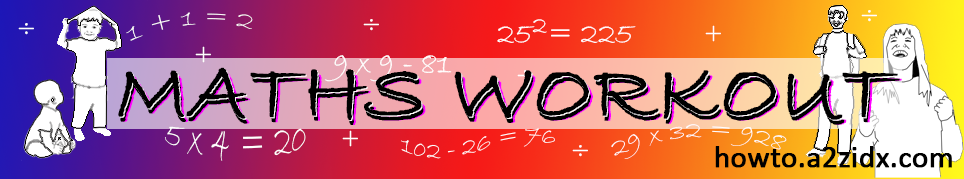Maths Frequently asked questions
INDEX
- How to display the correct answer
- Rounding numbers
- So let us have a look at a few examples first
- Different rounding options
- Sample maths report
- Your average time
- Repeating questions
- Difficulty levels
How to display the correct answer
If you get an answer wrong 3 times in a row for a particular question, the correct answer will be displayed above the question input fields. It is important to firstly try to work the answer out yourself if you make a mistake. This is why the correct answer will only be shown if you make three mistakes in a row on the same question. Most people find that if they do make a mistake and work out why they got it wrong for themselves they are less likely to repeat the error.
Rounding numbers
There are a number of different ways to round numbers but all use the following principal.
Identify the last number to be kept and if the following number is 5 or greater add one to the last number to be kept. Then, if there are any numbers after the last number to be kept and before the decimal point (or the end of the number if there is no decimal point) change them to zeros. Truncate (remove) any decimal part that is after the last number to be kept.
Note, it is very important when answering questions in a test / examination, where rounding is to be applied, to carefully read what type of rounding is to be used such as the number of decimals or number of significant digits or rounding to units, tens etc. See below for more information on this.
So let us have a look at a few examples first:-
Example 1) Starting with the number 1234.6783
If we want to round this number to a whole number (round to units / an integer), the last number to be kept is the 4 but the following number is 6, so we need to add 1 to the 4 the last number to be kept.
As the decimal point is after the last number to be kept it is truncated (removed)
So 1234.6783 rounded to an integer is 1235
Example 2) Starting again with the number 1234.6783
If we want to round this number to hundreds, the last number to be kept is the 2 (3 positions back from the decimal point) but as the following number is 3 which is less than 5 we do not change the 2.
Note, there is a list below under the heading Rounding to Units, Tens, Hundreds, Thousands... but from the decimal point (or the end of the number if there is no decimal point) we count back:-
one for Units rounding,
two for tens rounding,
three for hundreds etc.
to get to the last number to be kept.
An easy way to remember this is:-
To display a Unit 1 to 9 we only need one digit so count back 1
To display Ten (10) we need two digits so count back 2
To display a Hundred (100) we need three digits so count back 3
So 1234.6 rounded to hundreds is 1200
As mentioned above, we made all numbers to the right of the last number to be kept (the 2) until the decimal point or the end of the number into zeros. Note, as our last number to be kept was before the decimal point we truncate the number to 1200. I.e. Truncated at the decimal point.
Example 3) With the number 1234.6793
If we wanted to round it to 2 decimal places (hundredths) as we would do for rounding many currencies. The last number to be kept would be the 7 but as the number following is an 9 which is 5 or more we need to increment the last number to be kept from 7 to 8. As the last number to be kept is after the decimal point we must truncate the number to 1234.68
So 1234.6793 rounded to 2 decimal places (hundredths) is 1234.68
Example 4) Starting with the number 4.6783
If we wanted to round this to units. The last number to be kept would be the 4 as we need to count back 1 for Units. As the last number to be kept is 4 and it is followed by the 6 which is 5 or greater we add 1 to the 4 the last number to be kept making it a 5. So 4.6783 rounded to Units is 5.
Example 5) Starting with the number 5.783
If we wanted to round this to tens. The last number to be kept would be 2 back from the decimal point (or end of the number if no decimal point exists) this would make it one position before the 5 (we can think of adding in a fictional leading zero I.e. 05.783 in our head). As the last number to be kept (the fictional leading zero) is one before the 5, and the 5 is 5 or more we add one (to our fictional last number to be kept) number. So replacing everything after the last number to be kept with zeros and truncating any decamal part after our last number to be kept we get 10.
Example 6) Starting with the number 4.6783
If we wanted to round this to tens. The last number to be kept would be 2 back from the decimal point (or end of the number if no decimal point exists) this would make it one position before the 4 (we can think of adding in a fictional leading zero I.e. 04.6783 in our head). As the last number to be kept (the fictional leading zero) is one before the 4, and the 4 is less than 5 we do NOT add one (to our fictional last number to be kept) number. So replacing everything after the last number to be kept with zeros and truncating any decamal part after our last number to be kept we get 00 and removing the fictional leading zero gives us 0.
Example 7) Starting with the number 4.6783
If we wanted to round this to hundreds. The last number to be kept would be 3 back from the decimal point (or end of the number if no decimal point exists) this would make it two positions before the 4 (we can think of adding in additional fictional leading zeros I.e. 004.6783 in our head). As the last number to be kept (the first fictional leading zero) is followed by another zero no change is made. So replacing everything after the last number to be kept with zeros and truncating any decamal part after our last number to be kept we get 000 and removing the fictional leading zeros gives us 0.
Tip, as you will probably have noticed if we have to move back any more than one digit back the rounded result will always be zero. If you move back just one place and the following number is 5 or more then the last number to be kept will be 1 followed by zeros up to the decimal point (or the end of the number if no decimal exists). Any decimal part will be truncated.
So for example:-
4.6783 rounded to hundreds equals 0
4.6783 rounded to thousands equals 0
4.6783 rounded to ten thousands equals 0
4.6783 rounded to hundred thousands equals 0
4.6783 rounded to millions equals 0
Different rounding options
There are basically 3 different ways to round numbers. They all use the method described above and only vary by where the last number to be kept is defined.
Decimal digits / tenths / hundredths...
When the last number to be kept is specified by the number of decimal places or as tenths (one decimal place), hundredths (two decimal places) etc. The last number to be kept is counted to the right of the decimal point.
So the number, 1234.6793 rounded to 2 decimal places (typical for many currencies) equals 1234.68 as last number to be kept is the 7 and is followed by a number 5 or greater (here 9). So we add 1 to the last number to be kept so the 7 becomes 8.
Significant digits...
When the number is to be rounded to a number of significant digits find the first non zero digit then count the number of Significant digits to be kept, this is the last number to be kept.
So with the number 123456 the last number to be kept will be 3 if the significant digits is 3.
If the number is 0.002345 and the number is to be rounded to 2 significant digits then the last number to be kept will be 3.
Rounding to Units, Tens, Hundreds, Thousands...
When the number is to be rounded to Units, Tens, Hundreds, Thousands the last number to be kept is counted back from the decimal point (or the end on the number if there is no decimal point). The number to count back is one for units (for 123.78 the last number to be kept would be the 3). The number to count back is two for tens (so for 123.78 the last number to be kept would be the 2).
- For units count back 1
- For tens count back 2
- For hundreds count back 3
- For thousands count back 4
- For tens of thousands count back 5
- For hundreds of thousands count back 6
- For millions count back 7
An easy way to remember this is:-
To display a Unit 1 to 9 we only need one digit so count back 1
To display Ten (10) we need two digits so count back 2
To display a Hundred (100) we need three digits so count back 3
etc.
So with the number 123456, the last number to be kept will be 5 rounding to tens (Counting back 2 from the decimal point or end of the number if no decimal point exists). I.e. 123460
If the number is 123456.789, the last number to be kept will be 3 rounding to thousands (Counting back 4 from the decimal point or end of the number if no decimal point exists). I.e. 123000
Sample maths report
The folowing is a screen shot of an example user report. When a user completes a session (logs out or is logged out after a period of inactivity), after compleating a series of questions, their latest report will be automatically emailed to them. If they do not log out, the report will be sent at a later time.
The report provides a range of information including what type of questions have been done and the options used, in addition the number of questions done (Qty), the number of errors and the average time taken are shown. You can compaire the avarage time taken and the number of errors over different reports to establish how you are improving.
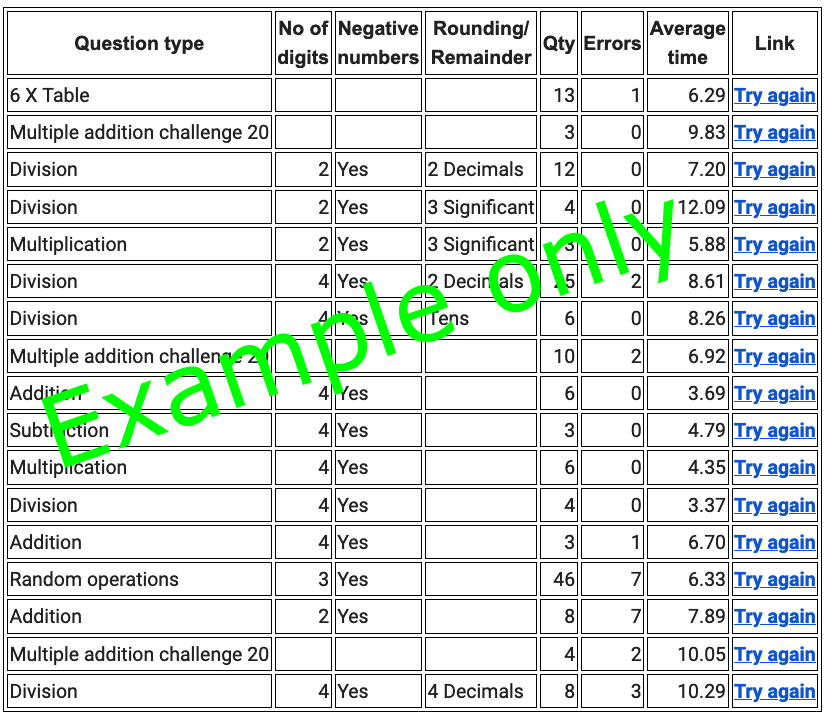
Maths online example report
Your average time
Your average time will be dependent on a number of different factors including the complexity of the questions. For example if you are adding two numbers such as 2+6 you would expect this on average to take less time to answer than 9675 divided by 579. The table is divided by the Question type and the options used (No of digits / Negative numbers / Rounding / Remainder). If you are compairing your results for various tables (5 X Table / 6 X Table / 7 X Table) you can use the average time for each table to identify which tables take you longer to do or make nore mistakes. You can use this information to help you practice the tables you make more mistakes on or take you longer to do.
Repeating questions
You should retry different types of questions until you are able to answer the majority of questions correctly (obviously your aim should be to answer all questions correctly) and as fast as possible.
The more you practice the better, and more confident you will become.
Difficulty levels
You can change the difficulty level for Addition, Subtraction, Multiplication, Divisions questions from simple to more challenging. Questions using more digits or negative numbers or rounding / remainders will in general be more challenging.